Frequently Asked Questions
Who should use it?
Moopato Website Builder is perfectly suitable for small to medium sized pages, microsite, affiliate sites, single product site or sites for multiple products, project showcases, blog and so on.
What platforms are supported?
Right now it is available for Windows and OS X. It’s a 32bit application. I don’t use anything fancy, so it should work on all modern versions. It might even run in wine on Linux.
Windows:
- Developed on Windows 7
- Tested on Windows 7 and Vista
OS X:
- Developed on Yosemite
- Tested on Yosemite
Prerequisite Windows
The Microsoft Visual C++ 2010 Redistributable Package (x86) needs to be installed on your computer. It is common requirement on windows and there a high chance you already have it on your system. You only need to install it when Moopato starts and windows complains about a missing dll.
Windows gives me a yellow warning on installation?
Since Vista Microsoft does display a warning when installing a software without a publisher certificate. The purpose of the certificate is to prove that the executable was not modified during download. But it does NOT guarantee that the executable is safe and won’t do anything bad. It does not help to protect the user and so i haven’t bought one yet.
If you downloaded it here, on download.com or softpedia you can just click Yes to install it and start writing.
OSX Gatekeeper warning aka OS X Says You Are an Unidentified Developer!
When opening Moopato on the Mac Apples Gatekeeper may prevent you from opening as i am not a verified developer for OSX yet. I do not pay a yearly fee of 99$ to Apple (yet).

This can be overridden in the “Security & Privacy” pane in System Preferences.
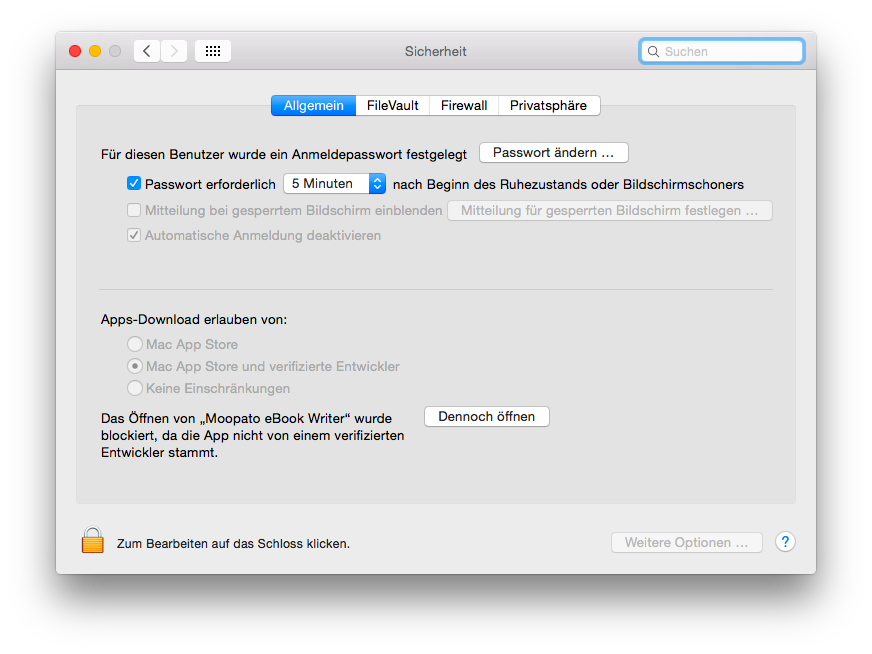
Click “Open Anyway” to authorise Moopato, or select the “Anywhere” radio button to allow all unidentified apps (including Moopato) to open in the future. You may need to click at the lock in the bottom left and enter your password first. You can, of course, set it back to “Mac App Store and identified developers” after installing Moopato.
It can’t do x or feature x is missing?
Send me your ideas to hello@moopato.com . I love to get feedback :-)
