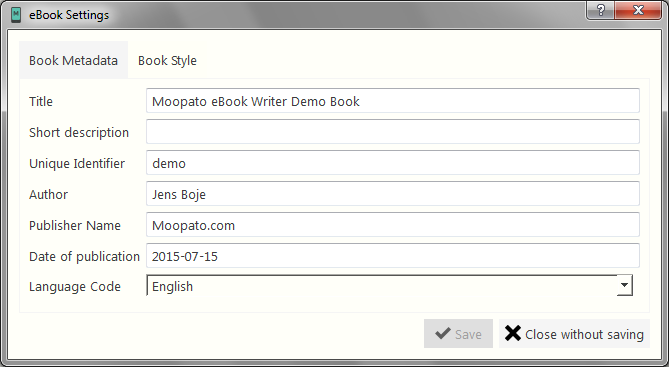Introduction
Basics
Moopato has 3 kind of pages. Regular chapters, Front matter and Back matter pages. Chapters are included in the automatically generated table of content, Front matter and Back matter are not.
In the generated eBook, the Front matter pages come first, then the autogenerated table of content, followed by the chapters and then the Back matter pages. Inside each group they are sorted as you see it in the contents list.
The book editing view
The main window is the book editing view. Here you find and edit the content of your ebook. It consists of
- A list view of all your Front matter, Back matter and chapters.
- A Tabbed editing area where you can edit a single page.
- the metadata of your page
- the actual editing part. The place where you write.
- A Tab where you can switch between editing or prviewing a page
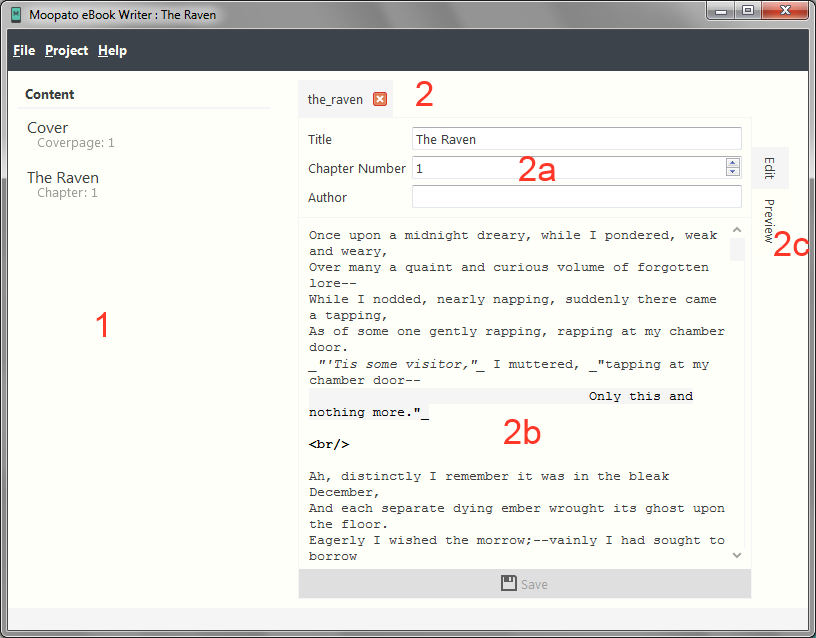
Adding your book information
Here you enter your book information aka metadata or change the eBook style. If you hoover over the label or inputbox a tooltip will show up with more information. See the Book information chapter for details.